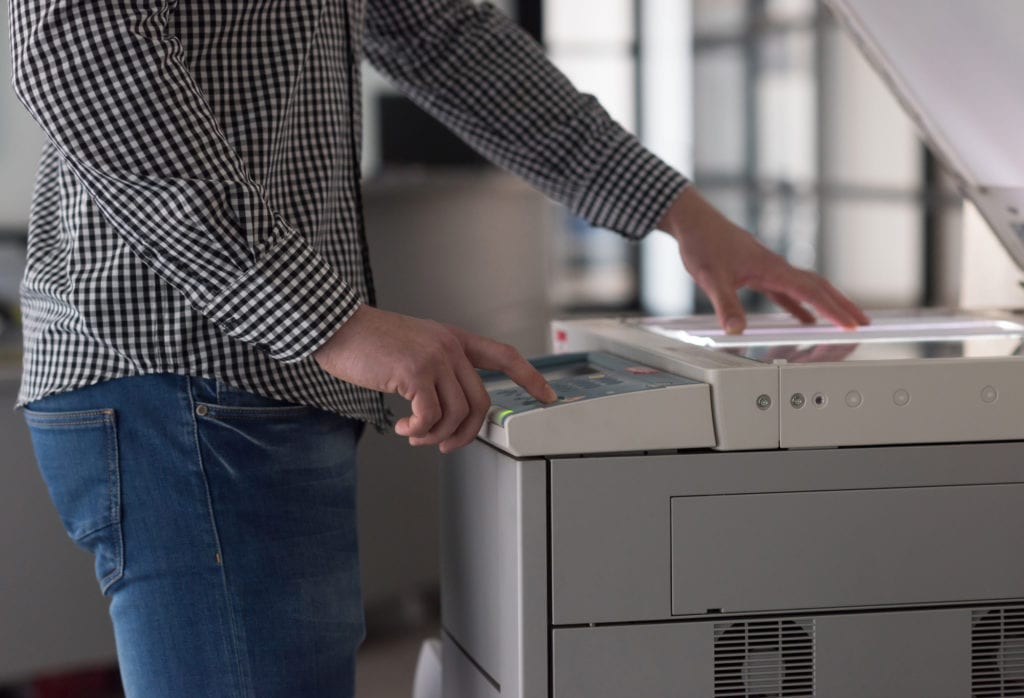
What Is the Best Copy Machine for Office?
When looking for a commercial copy machine you have lots of options. Choose the best copier for your office needs, space, and staff using these tips.
One thing that every office needs is a great copy machine. But how do you determine what is the best copy machine for your office?
While copy machines are made all the time, you want one that is specifically for an office. You need one that is reliable and has a plethora of different features available.
So how do you choose the ideal copy machine?
Choosing The Best Copy Machine For The Office
The first thing to do is to decide on your office’s budget. You want to set aside enough to purchase a great photocopier.
Once you’ve decided on a budget, here’s how you determine what makes the ideal copy machine:
1. Purchase Or Lease?
You have to decide whether you wish to purchase or lease your copy machine. Leasing will be more affordable, but, of course, can only be used for a limited time. It’s possible that you might be required to return the copy machine sooner than you would like.


Both purchasing and leasing can involve a used copy machine. Here’s what you need to consider:
- If it is used or refurbished, you want to make sure it is good quality and in great working condition
- You want to ensure it needs as little maintenance or repair as possible
You also want to educate your staff on how to properly maintain a copy machine.
2. Features
Next, you want to consider the features of a copy machine. For example, consider if you need a color copy machine or a black-and-white one?
This is what you have to consider:
- Most offices will suffice with the latter copy machine
- You should only consider a color copier if it is crucial for your documents to maintain their color
- If you have to make copies of photographs, then a color copier will be necessary
You want to consider how often your staff will need to make copies. If the machine has to be used constantly, then you want to opt for a copy machine that can hold several reams of paper.
You also want to consider if there are different methods for making copies. Is there an option to put a single sheet on the glass to make a copy? Is there also an option to fit several sheets into a feeder to make copies? You might need a copy machine that does both.
We also recommend that you choose a copy machine that doubles as a printer. This can be a lot more convenient than purchasing a copy machine and a printer separately.
3. Add-Ons
You want to consider if there are any add-ons you can include with your copy machine. If you need to add any configurations to your copy machine, make sure it allows for it.
Here are some add-ons you may like:
- Additional paper trays.
You want to add as many additional paper trays as possible to expedite your photocopying.
- You want to consider if the copy machine has a “wipe kit.”
This means that the data can be backed up onto an external hard drive and then deleted from the copy machine’s internal memory. Like any computing device, a copy machine can also be accessed by hackers. If your company deals with confidential documents, you definitely want to consider adding a wipe kit.
- A large output tray
If you have to copy several reams of paper but also have other work that needs your immediate attention – you want to add on a large output tray. This can store a large amount of paper without needing to be cleared out. You can walk away and return to your desk while your documents are being photocopied.
4. Consider Your Office’s Needs
When choosing your copy machine, there are additional needs that your office will have.
- For example, how many employees does your office have? If it has several, you want a larger copy machine
- You may also want one that has Wi-Fi capability so that your staff can send print orders to the machine
You want to consider how many copies will be made in a given month:
- Will you need a copy machine that can store an abundance of ink?
- If so, does your office have the budget to purchase back up ink?
You want to consider how tech-savvy your staff is.
- Will you need to purchase a copy machine that is simple to use by your average employee?
- Or can your employees make-do with a copy machine that is more complex?
If your employees have to fight over the copy machine, you might want to consider investing in smaller copy machines for each of your employees.
Or you might need to purchase two or three larger copy machines and assign your employees to the particular copy machines.
5. When Should I Get A New Machine?
So when do you know that it’s time to buy or lease a new copy machine? There are several factors to determine this.
If the quality of the copies is deteriorating (even with fresh ink), then you need to get a new copy machine. If the machine makes copies or prints slowly and deters your productivity, you should get a new machine.
If you have owned your copy machine for at least five years, it may have become obsolete. If your technician is unfamiliar with the copy machine, you might have difficulty finding reliable maintenance for it.
You want to opt for the latest models with the most up-to-date technology.
If you find that your copy machine requires constant maintenance, it might be cheaper to purchase or lease a new copy machine than to depend on your current one.
As we mentioned, all copy machines will always need maintenance – but you want to choose one that doesn’t need it frequently.
Ready To Make Copies?
Now that you know how to purchase the best copy machine, you are ready to start shopping around.
We’d like to help you find the ideal copy machine for your office. Reach out to us for a quote on a great copy machine for your office!

