
Used Office Copiers For Sale – Compare and Decide
Compare Costs on All Major Brands
Simple. Secure. Fast. Get the best when buying a used office copier and solve your business needs for printing, faxing, scanning, and more. Get ‘like new’ pre-owned copiers ranging from $2,000 to $30,000 and save up to 35% on high-quality products. Choose from over 5,000 products with a wide array of cutting-edge features to help your office to be more efficient as you complete projects faster than ever before – and we’ll show you how to get it for less, guaranteed!
How Much Do Used Office Copy Machines Cost?
The below Char represents the national average cost purchased:
| Used Office Copier Type | Features | National Avg Cost |
| Standard Office Copy Machine | B&W or Color Print | $350+ |
| Multifunctional Copiers | Copy/Print/Scan/Fax + Color | $1,300–$7,710 |
| Commercial Printers | 60+ PPM, Color + All Options | $1,509–$18,000+ |
With over 5,000 used copiers in stock, our team of suppliers carry the largest supply of copy machines and are reliable, well-known distributors.
How It Works: Click the “GET A QUOTE” button, describe your perfect copier (no credit required), and you’re done. Local used copier suppliers will contact you directly within 1 business day. Ask for brochures, product demonstrations, or whatever you need to make sure you get the best-used copier money can buy.
Just because they are pre-owned copy machines doesn’t mean you sacrifice quality. Commercial Copy Machine is the perfect guide when buying a used office copier for your business.
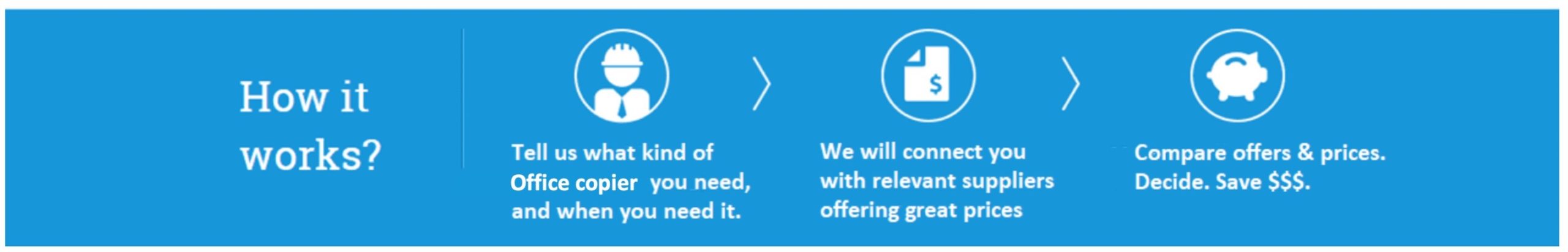
Buy Used Office Copiers
Here’s a list of ten brands and models of used office copiers, along with brief descriptions, advantages, and estimated costs:
-
Canon ImageRUNNER Advance C5535i
- Description: The Canon ImageRUNNER Advance C5535i is a color multifunctional device known for its reliable performance and quality output. It offers efficient printing, scanning, and copying, with user-friendly interfaces and robust security features.
- Advantages:
- High-quality color printing and imaging.
- Intuitive user interface with customization.
- Robust security features for document protection.
- Estimated Cost: $2,500 – $4,500
-
Ricoh MP C4504
- Description: Ricoh MP C4504 is a versatile and eco-friendly color copier. It provides high-resolution printing and supports a variety of paper sizes. Its energy-saving features and user-friendly design make it suitable for medium to large office settings.
- Advantages:
- Energy-efficient with low environmental impact.
- Supports a wide range of media types.
- User-friendly touchscreen interface.
- Estimated Cost: $2,000 – $3,500
-
Xerox WorkCentre 7535
- Description: The Xerox WorkCentre 7535 is a color multifunction printer known for its robust functionality and durability. It offers flexible connectivity options and is ideal for workgroups that require consistent quality and performance.
- Advantages:
- Reliable performance and durability.
- Flexible connectivity and network options.
- High-quality color output.
- Estimated Cost: $1,500 – $2,500
-
Kyocera TASKalfa 3551ci
- Description: The Kyocera TASKalfa 3551ci is a color multifunctional copier that excels in productivity and efficiency. It has a customizable interface and offers advanced features for document management and security.
- Advantages:
- Excellent print quality and speed.
- Customizable user interface.
- Advanced document management capabilities.
- Estimated Cost: $2,000 – $3,800
-
Konica Minolta Bizhub C284e
- Description: Konica Minolta Bizhub C284e is a full-color copier with a compact design, offering multifunctional capabilities including printing, scanning, and copying. It is known for its user-friendly operation and efficient energy use.
- Advantages:
- Compact design suitable for small spaces.
- Easy to use with a simple interface.
- Efficient in energy consumption.
- Estimated Cost: $1,800 – $3,000
-
Toshiba e-STUDIO 3505AC
- Description: The Toshiba e-STUDIO 3505AC is a reliable color multifunction printer known for its excellent print quality and user-friendly interface. It offers robust features for both color and black-and-white printing, making it suitable for diverse office environments.
- Advantages:
- Superior color print quality.
- Intuitive touchscreen interface.
- Strong set of security features.
- Estimated Cost: $2,200 – $4,000
-
Sharp MX-3070N
- Description: The Sharp MX-3070N is a color copier offering high productivity and advanced features. Known for its exceptional image quality and easy-to-navigate touchscreen, it’s suitable for fast-paced office settings.
- Advantages:
- High-resolution printing and imaging.
- User-friendly operation with a customizable interface.
- Efficient document handling and workflow integration.
- Estimated Cost: $2,500 – $3,800
-
Lexmark CX825de
- Description: The Lexmark CX825de is a robust color multifunction printer with a focus on speed and efficiency. It is designed to handle high-volume tasks with ease, making it ideal for larger workgroups or departments.
- Advantages:
- Fast printing and processing speeds.
- High-capacity paper handling.
- Durable design for high-volume usage.
- Estimated Cost: $2,000 – $3,500
-
HP LaserJet Enterprise MFP M577dn
- Description: This HP model is a color laser multifunction printer offering reliable performance and professional-quality output. It’s designed for efficiency and security, suitable for businesses prioritizing data protection.
- Advantages:
- Excellent print quality with precise color reproduction.
- Strong security features for data protection.
- Energy-efficient with low operating costs.
- Estimated Cost: $1,500 – $2,800
-
Brother MFC-L8900CDW
- Description: The Brother MFC-L8900CDW is a color laser multifunction printer known for its reliability and cost-effectiveness. It offers comprehensive connectivity options and is ideal for small to medium-sized businesses.
- Advantages:
- Cost-effective printing with high yield cartridges.
- Versatile connectivity including wireless options.
- User-friendly interface with easy navigation.
- Estimated Cost: $400 – $800
Please note, these estimated costs are for used units and can vary based on the copier’s condition, seller, and location. It’s always recommended to check with multiple vendors to get the best price and ensure the unit’s quality and service history.
Tips When Buying a Used Copy Machine:
- Check the performance. Ask for a demonstration.
- Get a warranty lasting at least 90 days, if not 1 year.
- Consider the age of the copy machine.
- Review the toner used. Some toners can be very costly.
- Find out how often and how much it will cost to replace the drum (time to replace varies).
Used office copiers can be a great investment for businesses of all sizes. By purchasing a used copier, you can get all the features and performance of a new copier without the high price tag.
Benefits of Buying a Used Office Copier
There are a number of reasons to purchase a used office copier, and listed below are just a few of the amazing benefits:
1. Save money – Used office copiers can be up to 60% cheaper than buying a brand-new model.
2. Get all the features you need – Many used office copiers come loaded with features that may be expensive or unavailable on newer models.
3. Enjoy peace of mind – Buying a used office copier from a reputable dealer provides the same warranty and support as if you had purchased a new model.
4. Go green – Purchasing a used office copier is an eco-friendly way to reduce your carbon footprint.
When shopping for a used office copier, it is important to buy from a reputable dealer. Check out our used office copier buying guide for more tips on finding the perfect machine for your business.

How to Find the Best Deal on a Used Office Copier
When purchasing a used office copier you want to get the best deal, and here are a few tips on how to do just that:
1. Compare prices from different dealers – Don’t just settle for the first deal you find, compare prices from different dealers to ensure you’re getting the best possible price.
2. Negotiate – Don’t be afraid to negotiate on price, you may be surprised at how much you can save.
3. Get a warranty – Buying a used office copier from a reputable dealer will often come with a warranty, giving you peace of mind in case of any problems.
By following these tips, you can be sure to get the best deal on a used office copier for your business.

What to consider when purchasing a used office copier
When considering purchasing a used office copier there are a few important factors to keep in mind:
1. The features you need – Make sure the used office copier has all the features you need for your business.
2. Your budget – Don’t overspend on your used office copier, be sure to set a budget and stick to it.
3. The dealer – Be sure to buy from a reputable dealer who can offer support and a warranty in case of any problems.
By keeping these factors in mind, you can be sure to find the perfect used office copier for your business needs.



