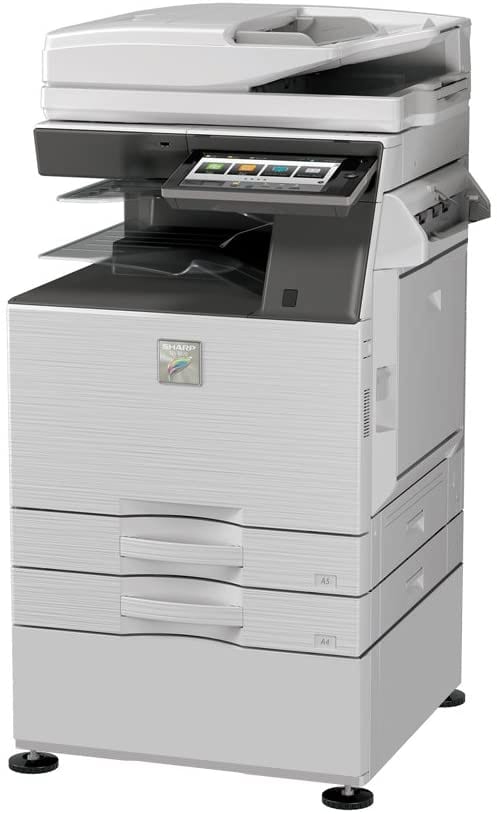The Best Office Copiers on the Market Today | 2024 Review
Is your organization on the hunt to find the best office copiers? Check out our extensive roundup for the best copier brands and models in 2024.
COMPARE QUOTESCommercial copiers are essential to organizations of all shapes and sizes. Whether you’re running a small or enterprise-level business, you need a copier machine that’s quick, reliable, and supports the office workflow.

Of course, there’s a lot to consider before making a purchase. After all, these machines don’t come cheap. Plus, the last thing you want is to get stuck with an expensive office copy machine that can’t keep up and is costly to maintain.
To narrow down your search, we’ve compiled a list of the best commercial color copiers on the market today.
What to Look For in a Commercial Copying Machine
When looking to invest in a new copier for your business, there are several key factors to keep in mind. Here’s a quick guide to help you make an informed choice:
- Print speed
- Paper storage
- Scan functions
- Wireless features
- Internal memory
These elements are crucial to meeting your business’s copy and print demands. The necessary print speed, measured in pages per minute (PPM), will vary depending on your specific print and copy workload. Remember, as the volume increases, you’d want a machine with a faster PPM.

When discussing paper capacity, we mean the “tray capacity.” This is directly proportional to your printing and copying volume. The tray’s capacity also hinges on the paper size you predominantly use.
Regarding scanning, wireless integration, and memory — these features are generally standard in multi-function copier/printers. Volume and speed are the critical aspects to focus on in this context.
An efficient office copier will feature an automatic document feeder or a duplexer to accommodate high-volume scanning tasks. Higher memory capacity means faster job processing. Furthermore, wireless capabilities allow your team to print, scan, and copy from any device, enhancing their overall efficiency.
The Top 8 Office Copiers On the Market
Here’s our round-up of the 6 best office copiers on the market today. We based our decision on which machines had the most features, the best reputation, and the best office accessibility.
Toshiba e-STUDIO 4515AC Review
Average Price: $4,500
COMPARE QUOTES
Features and specs:
Color print speeds of up to 45 PPM, B&W- up to 45 PPM – DSDF Scan: Up to 240 IPM Duplex, 120 IPM Simplex – RADF Scan: Up to 73 IPM
BENEFITS AND FEATURES
The Toshiba e-STUDIO 4515AC copier offers efficient printing, copying, scanning, and faxing capabilities. Its high-speed performance, advanced security features, customizable user interface, and eco-friendly design make it an ideal choice for businesses seeking productivity and sustainability.

Overall, the Toshiba e-STUDIO 4515AC copier combines high-performance features, security, and sustainability, making it a valuable asset for businesses looking to improve productivity and reduce operational costs.
THE DETAILS
The Toshiba e-STUDIO 4515AC copier delivers High-speed performance: With impressive print speeds of up to 45 pages per minute, it can handle large volumes of documents quickly and efficiently.
Advanced scanning capabilities: It supports various scanning options, including color and monochrome scanning, with a range of file formats. The dual-scan document feeder ensures fast and accurate scanning.
Customizable user interface: The intuitive touchscreen interface can be customized to streamline workflows, providing easy access to frequently used functions and apps.
Pros:
- High-Speed Performance: The copier offers fast printing and scanning speeds, making it suitable for businesses with high-volume printing needs.
- Advanced Security Features: It comes equipped with robust security features to protect sensitive data and ensure compliance with data protection regulations.
- Eco-Friendly Design: The copier’s energy-saving features and eco-friendly design help reduce operational costs and minimize its environmental impact.
Cons:
- Cost: The initial purchase price of the Toshiba e-STUDIO 4515AC copier may be relatively high, which could be a drawback for small businesses with budget constraints.
- Size and Weight: This copier is a large and heavy device, requiring ample office space and potentially making it challenging to move or install.
- Complexity: Some users may find its extensive range of features and customization options overwhelming, leading to a learning curve and potential difficulty in utilizing its full capabilities.
Altalink B8100 Copier Review
Average Price: $45,500
COMPARE QUOTES
Xerox® AltaLink® can automate your business workflows to free up valuable time. They are protected by comprehensive security features and true Workplace Assistants, so they’ll quickly get a lot more done than just printing for you.
Pros:
- The black and white MFP supports tabloid paper, which is a little larger than typical letter-sized sheets.
- The monochrome laser printer has support for Tabloid sized printing. This type of printout will be slightly bigger than the normal A4 sheet size you see in most printers out there today.
- The tablet-like intuitive user interface lets you personalize, simplify and speed through repetitive tasks for maximum productivity.
- The printer’s native mobility features make it easy to connect and print from any device.
- Apps and solutions can help bridge the gap between physical and digital worlds to provide businesses with an all-inclusive package.
Cons:
- Large purchase costs
- Higher maintenance costs
| Standard functions |
Copy, Email, Print, Scan
|
|---|---|
| Optional functions |
Walkup fax, Xerox Integrated RFID Card Reader
|
| Print speed |
up to 45 ppm
|
| Duty cycle | Up to 200,000 images/month |
| Maximum print resolution |
1200 x 2400 dpi
|
With ConnectKey® Technology, cyber-intrusion is no longer a threat. In addition to your printer’s security features, we’ve implemented our own data protection protocols for the highest level of safety and privacy available today.
Sharp MX-5070N A3 Tabloid-size Copier Review
Average Price: $5,399
COMPARE QUOTES
Features and specs: Printing speeds up to 50 ppm, 1.9 GHz multi-processor, 5 GB memory, 500 GB hard drive, 1200-3600 sheet capacity, laser technology, walk-up motion sensor, ethernet, and wi-fi connectivity
COPIER BENEFITS AND FEATURES
The MX-5070N A3 is part of Sharp’s Color Advanced series. This machine is a multi-function machine packed with features, and it sports a two-headed document feeder that can scan up to 200 images per minute.
The walk-up motion sensor detects your presence from a short distance, accompanied by a 10.1″ customizable LCD screen. This intuitive LCD interface enables smartphone-like interactions such as tapping, flicking, and sliding. Sharp has also integrated a pull-out keyboard for easier input of email addresses and other details. Beyond copying, this machine excels in sending emails, faxing, printing, and scanning.
THE DETAILS
The machine warms up in approximately 15 seconds, and the first color copy is ready in about 8.1 seconds. This equipment comes with automatic duplexing as a standard feature. Initially, its paper capacity is 550 sheets, but upgrades are available, allowing you to expand up to a whopping 6,300 sheets. These upgrade options can cost anywhere from $855 to $2,000.
In addition, there’s a single-duplexing document feeder that can hold up to 150 sheets, complemented by a 250-sheet exit tray. Beyond the regular trays, the copier provides additional finishing tools, such as an internal stapler that can handle 50 sheets. The price for these accessories varies.
Pros:
- High-Quality Output: The copier produces sharp and high-quality prints with a resolution of up to 1200 x 1200 dpi, making it suitable for professional documents and graphics.
- Advanced Scanning: It offers advanced scanning capabilities, including OCR (Optical Character Recognition) and various file format options, enhancing document digitization and management.
- Large Touchscreen Interface: The copier features a user-friendly and customizable 10.1-inch touchscreen interface, simplifying navigation and access to various functions.
Cons:
- Large Footprint: This copier is relatively large and heavy, requiring significant office space and potentially making it challenging to move or install.
- Initial Cost: The upfront purchase price for the Sharp MX-5070N can be quite high, which might be a drawback for businesses with budget constraints.
- Complexity: Its extensive range of features and customization options may be overwhelming for some users, leading to a learning curve and potential difficulty in utilizing all functionalities effectively.
Overall this multi-functional and feature-rich copier is perfect for small to mid-level organizations. There’s even a leasing option, and it’s a mobile-friendly machine.
HP Enterprise Flow M880z MFP A2W75A With Finisher
Average Price: $8,999
COMPARE QUOTES
Features: Printing speeds up to 45 ppm, HP ImageREt 4800 resolution technology, automatic paper sensor, 2.5 GB memory, 500 GB hard drive, 4×500 sheet input tray, two-sided single-pass scanning, ethernet, and wi-fi connectivity
COPIER BENEFITS AND FEATURES
The HP Enterprise Flow M880z is a top of the line, enterprise commercial copier machine with printing and scanning functions. One of the features we like most on this color copier is the HP EveryPage, which detects potential errors and missed pages before your copies come out. At 45 ppm, it’s also an incredibly fast machine.
This device comes with a user-friendly LCD touchscreen, paired with a spacious pull-out keyboard, facilitating smooth swiping, tapping, and typing actions. The copier excels by offering double-sided single-pass scanning for quick operations, and its mobile compatibility ensures employees can effortlessly print from their mobile devices.
THE DETAILS
The HP Enterprise Flow M880z MFP A2W75A is a multifunction printer designed for enterprise-level printing, scanning, and copying needs. Here are three pros and cons based on its general specifications and typical use cases in a business environment:
Pros:
- High-Quality Printing and Scanning: The HP Enterprise Flow M880z MFP A2W75A offers high-resolution printing and scanning, ensuring sharp, clear images and text. This is particularly beneficial for businesses requiring detailed prints, like marketing materials or professional reports.
- Multifunction Capabilities: As a multifunction printer (MFP), it combines printing, scanning, copying, and often faxing into one machine. This multifunctionality saves space and potentially reduces costs compared to having multiple separate devices.
- Network Connectivity and Security Features: It typically includes robust network connectivity options, allowing for easy integration into an office’s network. Advanced security features help protect sensitive information, which is crucial for enterprises handling confidential data.
Cons:
- Cost: Enterprise-level MFPs like the HP M880z are generally more expensive than standard printers. This includes not only the initial purchase price but also the cost of consumables like toner and maintenance.
- Size and Space Requirements: Such devices are often larger and require more space than a standard printer. This can be a disadvantage in smaller office environments where space is at a premium.
- Complexity of Use and Maintenance: The advanced features and functions might require a learning curve for users not familiar with enterprise-grade equipment. Additionally, maintenance and troubleshooting can be more complex and may require professional service, adding to the overall cost of ownership.
It’s important to consider these factors in the context of your specific business needs and environment when evaluating whether the HP Enterprise Flow M880z MFP A2W75A is the right choice for your organization.
Overall, the HP Enterprise Flow M880z offers excellent value for its price. However, we’d like to see a higher standard paper capacity on HP’s upcoming models.
Canon imageRUNNER ADVANCE DX C5850i Color Copier Review
Average Price: $9,500
COMPARE QUOTES
COPIER BENEFITS AND FEATURES
The Canon imageRUNNER ADVANCE DX C5850i Color Copier combines high-quality color printing with advanced document management features. Its fast print speeds, customizable touchscreen interface, and robust security options enhance productivity. The copier supports mobile printing and cloud integration, while its eco-friendly design reduces environmental impact. Its versatile capabilities make it ideal for businesses seeking efficient, secure, and sustainable document handling solutions.

THE DETAILS
The Canon imageRUNNER ADVANCE DX C5850i Color Copier excels with its 58 pages per minute color printing speed and versatile media handling capabilities. It offers advanced scanning features like OCR and document archiving for efficient digital document management. Enhanced security features include user authentication and data encryption, safeguarding sensitive information. With mobile printing support and cloud integration, it adapts to modern work environments. Its eco-friendly design incorporates energy-saving features and recyclable materials, contributing to sustainable operations.
Pros:
- High-Speed Color Printing: The copier offers fast color printing at 58 pages per minute, ideal for high-volume printing environments.
- Advanced Scanning and Document Management: It comes with advanced scanning features and document management capabilities, facilitating efficient digital document handling.
- Enhanced Security: Robust security features, including user authentication and data encryption, help protect sensitive information and ensure compliance with data protection regulations.
Cons:
- High Initial Cost: The upfront purchase price for the Canon imageRUNNER ADVANCE DX C5850i can be relatively high, which may be a budgetary constraint for some businesses.
- Large Footprint: This copier is substantial in size and weight, requiring significant office space and potentially posing installation challenges.
- Complexity: The extensive range of features and customization options may be overwhelming for some users, requiring time to learn and utilize effectively.
Xerox AltaLink C8070/HXF2 Color Copier Review
Average Price: $30,000
COMPARE QUOTES
Features: Print speeds up to 70 ppm, monthly duty cycle of 300,000 pages, 1.91 GHz processor, 8 GB memory, 250 GB hard drive, ethernet, and wi-fi direct connectivity, color touch screen
COPIER BENEFITS AND FEATURES
The Xerox AltaLink 8000 color copier series is meant for high-volume workflows. The C870 offers the standard paper handling of two trays of 520 sheets each, as well as a 100-sheet bypass. This machine also boasts a high-capacity tandem module tray that totals up to 2,000 sheets and a single-pass duplexing document feeder with a 130-sheet capacity.
If you need to operate at a higher volume, you can opt for a 2,000-sheet capacity feeder and a 60-sheet envelope tray. The maximum paper capacity for this option is 5,140 sheets.
THE DETAILS
This versatile device goes beyond copying, offering monochrome and color printing, scanning, and faxing capabilities. It boasts a 10.1″ touchscreen and supports various applications, including Apple AirPrint, Google Cloud Print, and Mopria. Users can conveniently print and scan documents from platforms like Microsoft 365, OneDrive, DocuShare, Google Drive, Dropbox, and mobile devices.
Additionally, Xerox prioritizes security by collaborating with McAfee to integrate extensive security measures. These include user and network authentication, secure print, hard drive overwrite, IP address filtering, access management, and other protective features.
Pros:
- High Speed and Efficiency: The Xerox AltaLink 8000 series is known for its high-speed printing and copying capabilities. This makes it ideal for busy office environments where time is of the essence and large volumes of documents need to be processed quickly.
- Advanced Connectivity and Integration: These copiers offer advanced connectivity options, including Wi-Fi, Ethernet, and the ability to integrate with various cloud services. This connectivity ensures that the device can easily fit into modern, digital workflows, allowing for remote printing and easy access to documents stored in the cloud.
- Robust Security Features: Xerox places a high emphasis on security in its AltaLink series. These copiers come equipped with several advanced security features, such as secure print, user authentication, network protection, and document encryption, helping to protect sensitive information.
Cons:
- High Cost: The Xerox AltaLink 8000 series is a premium product line, and its price reflects that. The initial purchase cost can be high, and the total cost of ownership, including supplies and maintenance, might also be significant, especially for small businesses.
- Complexity for Casual Users: With a range of advanced features and settings, these copiers can be complex to use for those who are not familiar with modern multifunctional devices. Casual users or those with basic copying needs might find the device’s interface and multitude of options overwhelming.
- Size and Space Requirements: Being high-capacity, professional-grade machines, the AltaLink 8000 copiers are relatively large and heavy. This can be a drawback for offices with limited space, as these copiers require a dedicated area for installation and operation.
It’s important to consider these factors in relation to the specific needs and constraints of your business environment.
Overall the Xerox AltaLink C8070 is a high-speed and high-capacity color copier. Unfortunately, it’s only intended for high-volume businesses.
Xerox AltaLink C8135/H2 Copier Review
Average Price: $12,000
COMPARE QUOTES
Features: First copy within 6.1 seconds, a 130 page DSPF, and a 3140 sheet paper supply, the Xerox AltaLink C8135H2 produces laser Color Copies @ 35 cpm and is also a 35 ppm Color Printer and a 141 ipm
COPIER BENEFITS AND FEATURES
The Xerox AltaLink C8135/H2 Copier offers a range of benefits and features ideal for modern businesses. With a high-resolution 1200 x 2400 dpi color output, it delivers sharp, professional prints. Advanced scanning capabilities, including OCR and document management, streamline digital document workflows. The customizable 10.1-inch touchscreen interface simplifies navigation, while its compatibility with mobile printing and cloud services enhances flexibility.

Robust security features, such as user authentication and IP filtering, protect sensitive data. Its large paper capacity and finishing options optimize productivity, making it a versatile and efficient solution for businesses with diverse printing needs.
THE PROS AND CONS
Pros:
- High-Speed Performance: The Xerox AltaLink C8135/H2 is known for its high-speed printing and copying capabilities. It can handle a large volume of printing tasks efficiently, which is ideal for busy office environments.
- Advanced Security Features: This model comes equipped with sophisticated security measures. It includes features like Secure Print, user authentication, and network protection, ensuring sensitive information remains confidential.
- Multifunctionality: As a multifunction device, it not only copies but also scans, prints, and faxes. It supports various file formats and can integrate with cloud services, enhancing its versatility and usefulness in a modern office setting.
Cons:
- Cost: High-end models like the AltaLink C8135/H2 can be quite expensive. The initial investment might be high for small businesses or those with limited printing needs.
- Complexity: With its advanced features and multiple functions, this copier can be complex to use, especially for users who are not tech-savvy. This could require additional training for staff.
- Size and Space Requirements: Being a large, professional-grade machine, it occupies more space compared to smaller office copiers. This might be a concern for offices with limited space.
Sharp MX-M1205 Copier Review
Average Price: $63,000
COMPARE QUOTES
If you need lightning-speed printing this is for you. This commercial copy or print is more than 120 pages per minute.
Sharp’s new MX-M1055 and M1205 High-Speed Monochrome Series printers are designed to streamline your document workflow through advanced technology. They can be found in walk-up office environments, corporate data centers, or high-volume copy rooms.
Pros:
- An external Fiery FS200 Monochrome Print Server with Command WorkStation is available for environments that need precision job management. The Sharp touch-screen offers unparalleled control and ease of use, which comes standard in the fully integrated Command WorkStation software package.
- Powerful multi-processor controller designed to quickly execute the complex copy, print, and scan jobs.
- Prints 120 OOM Digital MFP
- Paper Capacity 13,500 Sheets
- These high-volume workhorses are perfect for productivity and reliability in areas where two engine speeds (105ppm and 120ppm) with standard networking, flexible configurations, etc.
- The large 15.4″ display is a high-resolution touch screen that provides a real-time scan preview, making it easier to adjust your documents and avoid errors or mistakes during the process.
- Awarded Buyers Lab 2019 Highly Recommended and buyers Lab 2019 Line of the Year.
Cons:
- High purchase costs
- High maintenance costs
The Sharp 1200 x 1200 dpi print resolution and Adobe® PostScript® technology produce professional-looking monochrome documents with razor-sharp image quality. The paper feed option’s air-feed technology offers higher reliability while giving your business more media capabilities.
Finding the Right Office Copier Matters
The right color copier will make all the difference in your office space. It should also last a long time and need minimal maintenance because, in today’s fast-paced world, you can’t afford to put your business on hold.
If you’re looking for a commercial copier, we can help. Let us know what you need, and we’ll provide you with competitive quotes on a selection of high-quality color copiers. We’ll also throw in a free buyer’s guide.
We took an in-depth look at over 410 commercial copiers to come up with a list of the top pieces of equipment. You can search by max pages printed per minute (PPM), model, B&W/ Color, and more. For detailed information and pricing on the best copier for your office please tell us about your copier needs and get immediate feedback from suppliers in your area.
COMPARE QUOTESBest Office Copiers For Small Businesses (Under $3800)
Here are the top 5 best office copiers, along with their pros, cons, and features:
- Xerox WorkCentre 6515: This copier offers excellent print quality, fast printing speeds, and a range of useful features. Its pros include:
- High-quality prints with a resolution of up to 1,200 x 2,400 dpi
- Fast printing speeds of up to 30 pages per minute
- A large 5-inch touchscreen display that makes it easy to navigate through menus and settings
- Automatic duplex printing and scanning, which helps save paper
- Wi-Fi connectivity, making it easy to print from mobile devices
However, its cons include:
- Its large size and weight may make it difficult to move around or fit in smaller offices
- The cost of replacing the toner cartridges can be high, particularly if you need to print large volumes of documents
- The automatic document feeder can be prone to paper jams if not used correctly
Cost: $1500 – $2400
COMPARE QUOTES- Canon image RUNNER ADVANCE C5535i III: This copier is designed for larger offices that need a high-volume printing solution. Its pros include:
- Excellent print quality, with a resolution of up to 2,400 x 2,400 dpi
- Fast printing speeds of up to 35 pages per minute
- Advanced security features, such as user authentication, secure printing, and data encryption
- A customizable 10.1-inch touchscreen display that allows you to personalize your workflow
- Automatic duplex printing and scanning
However, its cons include:
- The copier can be expensive to purchase upfront, and its ongoing maintenance costs can be high
- The large size and weight of the copier can make it difficult to move around or fit in smaller offices
- The copier may be too advanced for smaller offices that do not need such a high-volume printing solution
Cost: $2500 – $3500
COMPARE QUOTES- HP Color LaserJet Pro MFP M477fdw: This copier is an excellent choice for smaller offices that need a reliable, high-quality printer. Its pros include:
- Excellent print quality, with a resolution of up to 600 x 600 dpi
- Fast printing speeds of up to 28 pages per minute
- Wi-Fi connectivity, making it easy to print from mobile devices
- A 4.3-inch touchscreen display that is easy to use and navigate
- Automatic duplex printing and scanning
However, its cons include:
- The cost of replacing toner cartridges can be high, particularly if you need to print large volumes of documents
- The automatic document feeder can be prone to paper jams if not used correctly
- The copier may not be suitable for larger offices that need a high-volume printing solution
Cost: $960 – $1200
COMPARE QUOTES- Brother MFC-L2750DW XL: This copier is an excellent all-in-one solution that offers a range of features at an affordable price. Its pros include:
- Fast printing speeds of up to 36 pages per minute
- Automatic duplex printing and scanning, which helps save paper
- Wi-Fi connectivity, making it easy to print from mobile devices
- A 2.7-inch color touchscreen display that is easy to use and navigate
- Low cost per page, making it a cost-effective choice for small to medium-sized offices
However, its cons include:
- The print quality is not as high as some of the other copiers on this list, with a maximum resolution of 2400 x 600 dpi
- The automatic document feeder can be prone to paper jams if not used correctly
- The copier may not be suitable for larger offices that need a high-volume printing solution
Cost: $400 – $600
COMPARE QUOTES- Ricoh MP C307SPF: This copier is an excellent all-in-one solution that offers a range of features at an affordable price. Its pros include:
- Excellent print quality, with a resolution of up to 1200 x 1200 dpi
- Fast printing speeds of up to 31 pages per minute
- A 10.1-inch touchscreen display that is easy to use and navigate
- Advanced security features, such as user authentication, secure printing, and data encryption
- Automatic duplex printing and scanning
However, its cons include:
- The copier may be too advanced for smaller offices that do not need such a high-volume printing solution
- The large size and weight of the copier can make it difficult to move around or fit in smaller offices
- The cost of replacing toner cartridges can be high, particularly if you need to print large volumes of documents
Cost: $1500 – $2250
COMPARE QUOTESWhen choosing an office copier, it’s crucial to evaluate your unique needs and specifications. Elements like your office size, anticipated printing volume, and budget will play a significant role in determining the ideal copier for your enterprise.
Moreover, prioritize the features essential to your operations. Is safeguarding sensitive data with advanced security functionalities crucial for you? Do you value a user-friendly interface? Is a swift print rate necessary, or is print quality more of a priority?
By reflecting on these considerations and conducting thorough research, you’ll be poised to select the copier that aligns perfectly with your business objectives and printing aspirations.
View More Copier Reviews
Get this: the market for office copy machine manufacturers has exploded to almost $40 billion this year. How does this apply to you? With over 10,000 businesses relying on the best office copiers every day, it’d be crazy not to get one for your company too!
Are you in the market for a brand new office copier? Thankfully for you, we’ve reviewed the top multi-function office copiers for your consideration. Take a look at our copier reviews and ratings to figure out which printer works best for you!
COMPARE QUOTES