Ricoh MP 9003 Review – Black and White Laser Multifunction Printer
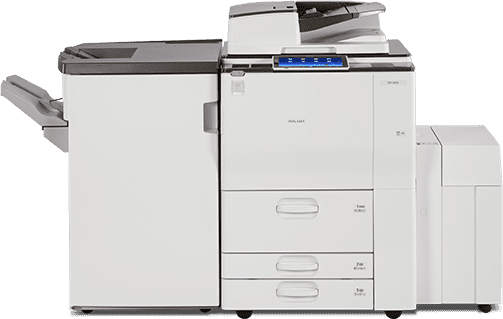 With a company slogan like “Imagine Change,” it’s no wonder Ricoh USA is one of Xerox’s top competitors in the industry. Yet this company has carved a unique brand for itself over its nearly century-long existence.
With a company slogan like “Imagine Change,” it’s no wonder Ricoh USA is one of Xerox’s top competitors in the industry. Yet this company has carved a unique brand for itself over its nearly century-long existence.
There’s no better example of the brand’s future-looking mission than its MP 9003 MFP copier.
With this black-and-white laser copier, you can also scan, print, and add-on optional faxing in 1200 x 1200 dpi max print resolution.
It’s the printer’s remote mobile and cloud capabilities that really set it apart, though. Explore some of the incredibly advanced features of the Ricoh MP 9003 below.
Features
You’ll get to know your new Ricoh via the 10.1-inch touch screen with an embedded web browser. Here, you can add shortcuts to your most-used apps and customize features to your user preferences.
The 9003 Laser MFP also features:
- 90 ppm print speed
- 2.9-seconds first copy out time
- Motion detector for automatic power-up in 300 seconds or less
- 1.75 GHz processing speed
- 320 GB HDD plus 2 GB RAM storage
With cloud and mobile print and scanning capabilities, you can print or scan from the convenience of your smart devices.
The RICOH Smart Device Connector app allows you to hook up your smart devices with the printer and perform nearly any function whenever from wherever you are. Yes, that means you can control:
- Standard document feeder
- Duplexing
- Automated finishers
All from the convenience of your home office, vehicle, or couch!
Price
The Ricoh MP 9000 will run you $38,990, which is on the upper end of what you’d pay for similar printers.
Security
Ricoh security features three different methods to keep your clients’ data safe:
- User authentication
- Encryption
- Overwrite security options
You can also add an optional security feature, which we’ll discuss next.
Add-Ons
If the regular security features aren’t enough, you can get the NFC Card Reader. Authorized users must swipe a card instead of inputting a password or billing code
You can also add-on faxing if you need your printer to function as a fax machine, too.
Pros and Cons
Pros:
- Perfect for medium- to large-sized businesses
- Eco-Friendly Indicator helps you save on paper
- Compact at only 441 pounds and 27.2 in x 31.6 in x 45.7 in dimensions
Cons:
- Long warm-up time
- No color-printing capabilities
- No automatic document feeder
