Copier Lease vs Purchase: What’s Best for Your Business’s Copier Needs
In today’s fast-paced business environment, having a reliable and efficient copier is crucial. However, one of the key decisions businesses face is whether to lease or purchase a commercial copier. This guide will explore the pros and cons of each option, helping you make an informed decision tailored to your business’s needs.
Assessing Your Business Needs
Before diving into the lease versus purchase debate, it’s important to assess your business’s specific needs. Consider factors like your printing volume, the importance of having the latest technology, budget constraints, and your long-term business plans. Understanding these elements will provide a clear perspective on which option aligns best with your operational requirements.
The Case for Leasing a Commercial Copier
Leasing a commercial copier is a popular choice for many businesses, primarily due to its financial and operational flexibility.
1. Financial Flexibility:
Leasing requires no large upfront cost. Instead, you pay a manageable monthly fee, which can be particularly beneficial for small or medium-sized businesses with limited capital. This arrangement allows for better cash flow management and frees up funds for other business investments.
2. Up-to-Date Technology:
Technology in the copier industry is rapidly evolving. Leasing agreements often include options to upgrade to newer models, ensuring your business always has access to the latest features and efficiencies.
3. Maintenance and Support:
Most leases include maintenance and technical support, reducing the burden on your internal resources. This can be a significant advantage, especially for businesses without a dedicated IT department.
4. Tax Benefits:
Lease payments are often fully deductible as a business expense, which can provide tax advantages.
However, it’s important to consider that over time, leasing may be more expensive than purchasing. Additionally, you’re tied to a contractual agreement, which might be inflexible if your business needs suddenly change.






The Case for Purchasing a Commercial Copier
Purchasing a copier outright is a significant investment but can be more economical in the long run.
1. Cost-Effectiveness Over Time:
While the initial investment is higher, the total cost of ownership can be lower than leasing when spread over the copier’s lifespan.
2. Asset Ownership:
Owning the copier means you have an asset that can be capitalized on your business’s balance sheet. This could be beneficial for your business’s financial health and creditworthiness.
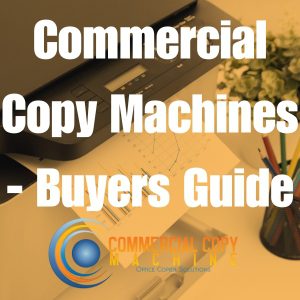
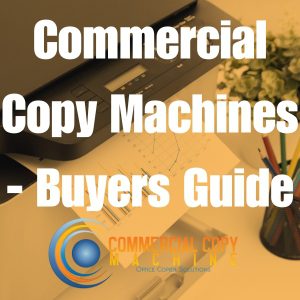
3. No Contractual Obligations:
Purchasing eliminates the need for a long-term contract, offering more flexibility, especially if your printing needs decrease.
4. Customization and Control:
Owning the equipment allows for greater customization and control. You can modify or upgrade the copier as you see fit without any restrictions from a leasing agreement.
The downside to purchasing includes the responsibility for maintenance and repairs, which can be costly and time-consuming. Additionally, the rapid pace of technological advancements might render your equipment outdated sooner than expected.






Making the Right Choice
When deciding between leasing and purchasing, consider the long-term impact on your finances, the flexibility your business requires, and how you manage technology upgrades. Small businesses or those with dynamic needs might find leasing more advantageous. In contrast, businesses with a stable demand for printing and a larger budget may benefit more from purchasing.
In summary, there’s no one-size-fits-all answer to whether leasing or purchasing a commercial copier is better. Each business has unique needs and priorities. By carefully considering your business’s specific circumstances and weighing the pros and cons of each option, you can make a decision that not only meets your current requirements but also supports your long-term business goals.
The Top Ten Features to Look For in Your Office Copier
1. Multifunctionality
In today’s fast-paced business environment, a copier that can do more than just copy is essential. Look for a multifunctional machine that also scans, prints, and faxes. This not only saves space by consolidating multiple devices into one but also streamlines your office workflow. Some advanced models even offer cloud connectivity for easy document storage and retrieval.
2. Print Speed and Volume
Consider how many pages per minute (ppm) the copier can handle, as well as its monthly duty cycle. A higher ppm is crucial for businesses with high-volume copying needs. The duty cycle, usually mentioned in thousands of pages per month, indicates the machine’s durability and reliability over time.
3. Print Quality
The resolution, measured in dots per inch (dpi), determines the clarity and sharpness of the copies. Businesses requiring high-quality graphics or detailed documents should prioritize higher-resolution copiers.






4. Connectivity Options
Today’s office copiers should seamlessly integrate with your existing network. Features like Wi-Fi connectivity, mobile printing, and the ability to connect with various devices and platforms are paramount. This ensures that all team members can easily access the copier regardless of where they are working from.
5. Ease of Use
A user-friendly interface with an intuitive touchscreen control panel makes a significant difference. Features like easy-to-follow menus, customizable settings, and on-screen troubleshooting can reduce training time and enhance productivity.
6. Security Features
With the increasing concern over data security, a copier with robust security features is a must. Look for copiers with user authentication, secure printing options, and encrypted hard drives to protect sensitive information.


7. Paper Handling
A copier that can accommodate various paper sizes and types is crucial for businesses that produce diverse documents. Features like automatic duplexing (double-sided printing), multiple paper trays, and a high-capacity feeder for large jobs are important considerations.
8. Energy Efficiency
An energy-efficient copier not only reduces your carbon footprint but also cuts down on electricity costs. Look for ENERGY STAR certified models that guarantee energy efficiency.






9. Size and Design
The physical size of the copier should fit comfortably in your office space. Additionally, a well-designed machine can enhance the overall aesthetic of the workspace.
10. After-Sale Support and Maintenance
Finally, consider the warranty and the kind of after-sale support offered by the manufacturer or supplier. Regular maintenance and prompt technical support can greatly reduce downtime and ensure the longevity of the copier.
When choosing an office copier, it’s important to balance your immediate needs with future growth potential. Investing in a copier with these top ten features will ensure that your office runs efficiently, securely, and cost-effectively. Remember, the right copier is not just an office tool; it’s an integral part of your team’s productivity and success.

