
How Much is a Top of the Line Office Copier?
In any office, the copier is the workhorse that keeps operations running smoothly. It’s an indispensable tool, but determining the cost of a top-of-the-line office copier can be complex. Costs can vary significantly depending on a variety of factors, including the copier’s speed, capacity, connectivity, and advanced features. Let’s delve deeper into the cost factors and some of the most important features of a high-end office copier.
COMPARE QUOTES NOWCost Factors for Office Copiers
Top-of-the-line office copiers range from about $2,000 for entry-level models to upwards of $50,000 for high-end, multi-functional machines. Some of the most crucial cost factors include:
- Print Speed: A copier’s speed, often measured in pages per minute (PPM), can significantly affect its price. High-end office copiers typically offer speeds of 60 PPM or more.
- Print Volume: The more paper a copier can handle, the higher its price. High-capacity copiers often have large, adjustable paper trays and can hold thousands of sheets of paper.
- Functionality: Multi-function printers (MFPs) that offer scanning, copying, printing, and faxing in one device tend to cost more than machines that only copy.
Important Features of a Top of the Line Office Copier
The features of an office copier can significantly affect its price. Here’s a breakdown of some of the most important features:
- Connectivity: Most high-end office copiers offer wireless connectivity and the ability to print directly from mobile devices or cloud storage platforms. This can increase the price but offers convenience and flexibility for businesses.
- Security: Advanced copiers often include security features like user authentication, secure print release, and data encryption to protect sensitive information.
- Sustainability: Eco-friendly features, like duplex printing and energy-saving modes, are often found in top-of-the-line copiers. While these may increase the upfront cost, they can save money (and the environment) in the long run.
- Image Quality: Higher-end copiers tend to produce higher-quality images with more accurate colors and sharper resolution. This is particularly important for businesses that frequently print graphics or marketing materials.
- Ease of Use: Touchscreen displays, user-friendly interfaces, and customizable settings can make a copier easier to use, reducing downtime and improving productivity.

The Value of a Service Contract
When considering the cost of a copier, don’t forget about maintenance and service. A service contract can save money over time, covering parts, labor, and supplies like toner. While this will add to the upfront cost, it can prevent unexpected expenses and ensure your copier stays in top condition.
COMPARE QUOTES NOWDetermining how much a top-of-the-line office copier costs depends largely on your specific needs. If you need a high-speed, high-capacity, multi-function machine with advanced features, you should be prepared to make a significant investment. However, this investment can pay off in the long run by increasing productivity, improving document security, and even reducing your environmental impact. As always, make sure to do your research and find the copier that fits your business’s unique needs and budget.
The Cost of Buying New vs. Used Office Copiers: Pros, Cons and Considerations
When buying an office copier, one of the first decisions you’ll need to make is whether to invest in a new machine or opt for a used one. Both options come with their own set of advantages and drawbacks, and the best choice largely depends on your business’s specific needs, budget, and risk tolerance. Let’s explore the pros and cons of buying new and used commercial copiers.
The Allure of New Copiers
Purchasing a new copier comes with a higher upfront cost, but it also has its distinct advantages:
- Latest Technology: New copiers are equipped with the latest technology, offering superior functionality, connectivity, and energy efficiency.
- Warranty Coverage: Most new copiers come with a manufacturer’s warranty, providing peace of mind and protection from potential defects or malfunctions.
- Higher Performance: New machines generally offer better performance, with faster speeds, higher print quality, and more advanced features.
However, the main downside of a new copier is its higher initial cost, which might be prohibitive for some small businesses or startups.

The Appeal of Used Copiers
Used copiers can be an attractive option for businesses on a tight budget. They can cost significantly less than their new counterparts while still offering good performance:
- Lower Upfront Cost: The most apparent advantage of a used copier is the reduced upfront cost. Depending on the model and its condition, a used copier can cost 50-70% less than a new one.
- Depreciation: Just like cars, copiers depreciate over time. Buying a used copier means you avoid the initial hit of depreciation that occurs as soon as a new copier is used.
Despite the lower cost, used copiers have their downsides:
- Shorter Lifespan: Used copiers generally have a shorter lifespan, which could lead to higher costs in the long run due to more frequent replacements or repairs.
- Limited Warranty: Used copiers often have limited warranties, and some might not have any warranty at all.
- Outdated Technology: Used machines may lack the latest features and technology, potentially limiting their functionality and efficiency.
Making the Choice: New or Used?
The choice between a new and used commercial copier largely depends on your business’s needs and budget. If you want the latest features and technology, need high performance, and don’t mind paying more upfront, a new copier could be the best choice.
On the other hand, if budget is a major concern, a used copier might be a good fit. Just be sure to factor in potential repair costs and the possible need for a replacement sooner than you would with a new machine.
Whether you choose a new or used copier, the most important factor is finding a machine that fits your business’s unique needs. Consider your budget, required features, desired performance, and risk tolerance. With careful consideration and research, you can find a copier that’s the perfect fit for your business.
Copier Leases: An Alternative to Purchasing
If the high upfront cost of a new copier or the potential reliability issues of a used one are causing you concern, you might want to consider another option: leasing a copier. Leasing can provide a flexible, budget-friendly solution that allows you to use a high-quality, modern copier without the hefty upfront cost.

How Does Copier Leasing Work?
Leasing a copier is much like leasing a car. You sign a contract to use the copier for a specified period—usually between one and five years. During that time, you make regular monthly payments. At the end of the lease, you can either return the copier, purchase it for its residual value, or upgrade to a new model and start a new lease.
The Advantages of Leasing
Leasing a copier offers several benefits:
- Lower Upfront Cost: Unlike purchasing a copier, leasing doesn’t require a significant upfront investment. This can free up capital for other areas of your business.
- Regular Upgrades: Leasing allows you to upgrade to a newer model at the end of each lease term, ensuring you always have a modern machine with the latest features.
- Predictable Budgeting: Lease payments are fixed and spread out over the lease term, making it easier to budget for your copier expenses.
- Maintenance and Support: Lease contracts often include maintenance and support, ensuring your copier remains in good working order throughout the lease term.
Potential Drawbacks
While leasing has its advantages, it’s not without potential drawbacks:
- Long-Term Cost: While the monthly payments are lower, the total cost of leasing a copier over several years can end up being higher than purchasing one outright.
- Contractual Obligations: Leasing contracts can be complex and hard to break. If your needs change, you might be stuck with a copier that no longer suits your business until the lease term ends.
- Ownership: Unlike purchasing, leasing doesn’t provide ownership. At the end of the lease, you must return the copier unless you choose to buy it.
Leasing a copier can be an attractive alternative to purchasing, particularly for businesses that want to use high-end machines without the high upfront cost. It also offers flexibility, and predictable budgeting, and often includes maintenance and support. However, like any financial decision, it’s important to carefully consider the terms of the lease and the potential long-term costs. Whether you choose to buy or lease, the key is to select the option that best aligns with your business’s needs, budget, and future growth plans.

Comparing Top Copier Brands: Making the Right Choice in 2023
With a variety of brands and models available in the market, choosing the right office copier can be a complex task. To help guide your decision, let’s compare some of the top copier brands in 2023, focusing on their key strengths, weaknesses, and unique selling propositions.
Canon
Canon is a household name in the world of imaging and printing solutions. Known for high-quality output, Canon copiers offer an impressive balance of performance, reliability, and affordability.
Strengths: High print quality, durable construction, user-friendly interface, and excellent customer support.
Weaknesses: Some models may lack the advanced features of more specialized brands.
Ricoh
Ricoh is a global brand known for its innovative office solutions. Ricoh copiers are recognized for their smart features, including energy-saving modes and advanced security settings.
Strengths: Advanced features, energy efficiency, robust security options.
Weaknesses: Higher upfront costs compared to other brands.
COMPARE QUOTES NOWXerox
A pioneer in the field, Xerox offers a wide range of copiers from compact models for small offices to high-capacity machines for large enterprises.
Strengths: Wide range of models, innovative features, high durability, and brand reliability.
Weaknesses: Some users may find their interface less intuitive than competitors.

Konica Minolta
Konica Minolta copiers are known for their high-speed output and cutting-edge technology, making them an excellent choice for businesses that demand efficiency and high performance.
Strengths: Fast print speeds, advanced technology, and high capacity.
Weaknesses: May be cost-prohibitive for small businesses.
Brother
Brother copiers are popular for their affordability and performance, making them a great choice for small to midsize businesses.
Strengths: Cost-effective, reliable performance, and compact designs suitable for smaller offices.
Weaknesses: May lack the high-capacity and advanced features of some other brands.
Choosing the right copier brand depends on understanding your business’s specific needs and matching those to the strengths of each brand. Whether it’s the reliability of Canon, the innovative features of Ricoh, the diversity of Xerox, the high-speed output of Konica Minolta, or the cost-effectiveness of Brother, each of these top copier brands brings something unique to the table. By weighing their strengths against your requirements, you can ensure you select the copier that offers the best value for your business.
COMPARE QUOTES NOWUnderstanding Copier Maintenance: Keeping Your Machine in Top Shape
Office copiers, much like any complex piece of machinery, require regular maintenance to ensure optimal performance and a long lifespan. A well-maintained copier can provide consistent high-quality output, fewer breakdowns, and less downtime, all of which contribute to improved office productivity. Let’s delve into the importance of regular copier maintenance, what it entails, and the role of service contracts.

The Importance of Regular Maintenance
Regular maintenance of your office copier can have a significant impact on its performance and durability. Routine maintenance can prevent minor issues from escalating into major problems that can lead to costly repairs or even premature replacement of the copier. A well-maintained copier also delivers consistent print quality, ensuring your business presents a professional image in all printed materials.
What Does Copier Maintenance Involve?
Copier maintenance typically involves several key tasks:
- Cleaning: Over time, dust and debris can accumulate inside the copier, leading to paper jams, streaks on prints, and other issues. Regular cleaning can help prevent these problems.
- Inspection: A thorough inspection can identify any potential issues early on, allowing them to be addressed before they result in a breakdown.
- Replacement of Consumables: Consumables like toner or ink, drums, and fuser units need to be replaced regularly to ensure optimal print quality.
- Software Updates: Just like your computer, your copier needs regular software updates to keep it running smoothly and securely.
The Role of Service Contracts
Service contracts play a crucial role in copier maintenance. They not only cover regular maintenance tasks but also often include repair services, either on-site or at a service center. A service contract offers several benefits:
- Predictable Costs: Regular maintenance costs are built into the contract, allowing for predictable budgeting.
- Expert Service: Service contracts ensure that your copier is maintained by trained professionals who know the machine inside and out.
- Quick Response Times: Most service contracts guarantee quick response times, minimizing downtime when issues arise.
Regular maintenance is crucial for keeping your office copier running at its best. A properly maintained copier can offer many years of reliable service, making it a worthwhile investment. Consider investing in a service contract to ensure your copier receives regular, professional maintenance, helping to prevent problems, maximize productivity, and extend the life of your machine.
Evaluating Copier Speeds and Capacities: Finding the Right Fit for Your Business
The speed and capacity of an office copier are two critical factors that can significantly influence its performance, cost, and suitability for your business. Understanding these parameters is key to making an informed purchasing decision. Let’s delve into what businesses should consider when evaluating copier speeds and capacities.

Understanding Copier Speeds
Copier speed, typically measured in pages per minute (PPM), is a crucial factor in determining a copier’s efficiency. High-speed copiers can handle a larger volume of work in less time, making them ideal for large offices or businesses with high printing needs. However, faster copiers tend to be more expensive, both in terms of initial cost and ongoing operating expenses.
When evaluating copier speeds, consider the following:
- Your Printing Volume: If your business regularly needs to print large volumes of documents quickly, a high-speed copier may be necessary. However, for smaller businesses with less intensive printing needs, a lower-speed copier may suffice.
- Cost vs. Efficiency: While high-speed copiers are more efficient, they also cost more. Consider whether the increase in efficiency is worth the higher price for your business.
Assessing Copier Capacities
Capacity refers to the number of pages a copier can handle at a time. It can influence how often the machine needs to be refilled with paper, affecting the overall productivity of your office. Higher-capacity copiers are typically larger and more expensive, but they can handle more substantial workloads and require less frequent refilling.
When assessing copier capacities, consider the following:
- Your Paper Usage: If your office frequently prints large documents or has high daily printing needs, a copier with a high paper capacity can reduce the frequency of paper refills.
- Space and Budget Constraints: High-capacity copiers are often larger and more expensive than lower-capacity models. Ensure that you have enough space in your office for a larger copier and that it fits within your budget.
Evaluating the speed and capacity of a copier is a critical step in the purchasing process. These factors can greatly influence the copier’s performance, cost, and suitability for your business. By carefully considering your business’s printing needs and balancing them against your budget, you can choose a copier with the right speed and capacity for your office. Always remember that the most expensive or fastest copier may not necessarily be the best fit for your business. The key is to find a balance between cost, efficiency, and your specific business needs.
COMPARE QUOTES NOWThe Role of Copiers in a Paperless Office
The move towards paperless offices has been a significant trend in recent years, driven by the dual desire to reduce environmental impact and improve operational efficiency. But what does this mean for the traditional office copier? Far from making them obsolete, this trend has seen copiers evolve to incorporate new features that support the transition to digital workflows. Let’s explore how modern copiers fit into a paperless office scenario.

Copiers as Scanning Powerhouses
The role of the copier has been significantly expanded in the modern office environment. Beyond simply replicating physical documents, today’s copiers are often equipped with powerful scanning capabilities. They can quickly convert paper documents into digital formats, a crucial feature for businesses transitioning to paperless operations.
With high-resolution scanning, modern copiers ensure that the digitized documents maintain the quality of the originals. Coupled with Optical Character Recognition (OCR) technology, these machines can transform printed text into editable and searchable digital files, streamlining document management and information retrieval.
Digital Document Management
Modern copiers often integrate with digital document management systems, providing a seamless transition from paper to digital workflows. These systems allow businesses to store, organize, and track digital documents, improving access to information and reducing the risk of losing important documents.
Copiers can often directly send scanned documents to a document management system or cloud storage, eliminating the need for manual file transfer and speeding up the digitization process. This feature is particularly useful for businesses aiming for a paperless operation.
Environmentally Friendly Operations
As businesses strive for greener operations, modern copiers have also stepped up. Features such as duplex printing and energy-saving modes can significantly reduce a copier’s environmental impact. Moreover, by facilitating the shift to digital workflows, copiers indirectly help reduce paper usage and waste.
COMPARE QUOTES NOWThe transition towards paperless offices has redefined the role of copiers. No longer just machines for copying paper documents, modern copiers have evolved into multi-functional devices that support digital transformation. Through their powerful scanning capabilities and integration with digital document management systems, copiers have become indispensable tools in the quest for paperless operations. Far from being rendered obsolete, copiers have proven their adaptability and remain at the heart of the modern, environmentally conscious office.

Energy Efficiency of Copiers: Saving Money and the Environment
As businesses around the globe strive to reduce their carbon footprint and cut operational costs, energy efficiency in office equipment has become increasingly important. An energy-efficient copier not only helps to minimize environmental impact but also leads to significant cost savings in the long run. This section explores the importance of energy efficiency in copiers, how it translates to cost savings and reduced environmental impact, and what features to look for when choosing an energy-efficient copier.
The Importance of Energy Efficiency
Energy efficiency refers to the ability of a device to perform its function using the least amount of energy. For copiers, this translates to delivering high-quality prints while consuming minimal electricity. Energy-efficient copiers are beneficial for several reasons:
- Cost Savings: Reduced energy consumption results in lower electricity bills. While the savings might seem small in the short term, they can accumulate to substantial amounts over the lifespan of the copier.
- Environmental Impact: Lower energy usage also means fewer carbon emissions, helping to reduce your business’s carbon footprint.
- Compliance: Many regions have energy-efficiency regulations in place for office equipment. Choosing an energy-efficient copier helps ensure compliance with these regulations.
Energy-Efficient Features to Look for in Copiers
When choosing an energy-efficient copier, look for these key features:
- Energy Star Certification: This label, provided by the U.S. Environmental Protection Agency, indicates that the copier meets certain standards of energy efficiency.
- Sleep Mode: Energy-efficient copiers often have a sleep mode that significantly reduces power consumption when the copier is not in use.
- Automatic Duplexing: This feature allows printing on both sides of the paper, reducing paper usage and the energy required to produce prints.
- Ink-Saving Features: Some copiers have features that reduce the amount of ink used, such as draft mode or toner save mode.
In the context of rising energy costs and increasing environmental consciousness, energy efficiency has become a crucial factor in selecting office equipment. An energy-efficient copier not only helps businesses save on electricity costs and reduce their environmental impact but also contributes to regulatory compliance. By understanding the importance of energy efficiency and knowing what features to look for, businesses can make an informed decision when choosing a copier, ensuring they select a machine that delivers both performance and sustainability.
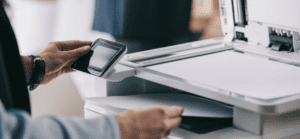
Understanding TCO (Total Cost of Ownership) for Copiers
When investing in an office copier, the purchase price or lease payments are just the tip of the iceberg. The true cost of owning a copier encompasses a variety of expenses, some of which are ongoing and can accumulate to substantial amounts over the lifespan of the machine. Understanding the Total Cost of Ownership (TCO) can help businesses budget more accurately and choose a copier that offers the best value for their needs.
Elements of TCO for Copiers
The TCO for a copier includes several key elements:
- Purchase or Lease Cost: This is the upfront cost of the copier or the ongoing lease payments. It’s the most apparent expense, but it’s not the only one.
- Consumables: This category includes the cost of ink or toner, paper, and any other supplies the copier uses. These costs can add up, especially for high-volume printing.
- Maintenance and Repairs: Regular maintenance is crucial for keeping a copier in good working order. This can include periodic professional servicing as well as any necessary repairs.
- Energy Costs: The cost of electricity to power the copier is another ongoing expense that contributes to TCO. Energy-efficient models can help minimize this cost.
- End-of-Life Disposal: Depending on local regulations, there may be costs associated with disposing of or recycling the copier at the end of its life.
When calculating TCO, it’s important to consider all these costs. It may turn out that a copier with a higher purchase price but lower operating costs offers better value in the long run.
Why TCO Matters
Understanding TCO provides a more accurate picture of what a copier will cost over its lifespan, helping businesses make more informed purchasing decisions. A copier with a low purchase price but high operating costs could end up costing more over its lifespan than a more expensive model with lower operating costs.
Furthermore, understanding TCO can help businesses budget more effectively. By anticipating the ongoing costs associated with a copier, businesses can plan ahead and avoid unexpected expenses.
COMPARE QUOTES NOWWhen choosing a copier, it’s essential to look beyond the price tag and consider the Total Cost of Ownership. This includes the cost of consumables, maintenance and repairs, energy usage, and even end-of-life disposal. By understanding these costs, businesses can make more informed decisions, choosing a copier that not only meets their operational needs but also offers the best value over the long term.

Copier Features that Improve Workflow: Boosting Office Productivity
In today’s fast-paced office environments, workflow efficiency is crucial. The right office copier can play a significant role in streamlining operations and enhancing productivity. Modern copiers come equipped with a range of features designed to facilitate smoother workflows. Let’s delve into these features and explore how they can benefit your office.
Multifunctionality
Multifunction printers, also known as all-in-one printers, combine the functions of a copier, scanner, printer, and fax machine. This all-in-one approach eliminates the need for multiple devices, saving space and reducing the time employees spend switching between different machines.
Wireless Connectivity
Wireless copiers allow users to print or scan directly from their mobile devices or laptops without needing to physically connect to the copier. This can significantly speed up the process and allow for more flexibility in where and when tasks are performed.
Document Feeding
Automatic Document Feeders (ADFs) can significantly speed up scanning or copying tasks, especially when dealing with multi-page documents. Instead of having to manually place each page on the scanner, users can load a stack of papers into the feeder, and the machine does the rest.
Duplexing
Automatic duplexing allows for printing or copying on both sides of the paper without manual intervention. This not only saves paper but also time, as users don’t need to manually refeed the paper to print on the second side.
Secure Printing
For offices that handle sensitive information, secure print features can be a game-changer. This feature holds print jobs until the user enters a code or uses an ID card at the machine, ensuring that confidential documents don’t sit in the output tray unattended.
Integration with Cloud Services
Many modern copiers can integrate directly with cloud storage services. This means scanned documents can be automatically uploaded to the cloud, and files stored in the cloud can be easily printed, promoting seamless document management and collaboration.
COMPARE QUOTES NOWWith the right features, a copier can do more than just replicate documents. It can become a hub of productivity that streamlines workflows, boosts efficiency, and even enhances security. As such, when choosing a copier, it’s essential to look beyond the basic specs and consider how its features align with your office’s workflow and needs. By choosing a copier with features that enhance workflow, you can ensure you’re getting a machine that adds true value to your office operations.

Securing the Best Deal for Your Office Copier
When purchasing an office copier, one of your primary concerns is likely to secure the best deal. Understanding the price ranges of various office copy machines and how monthly payments work is key to achieving this. Let’s delve into these aspects, with a focus on digital copiers and multifunction printers, two popular options for today’s businesses.
Understanding Price Ranges
Office copiers vary widely in price, depending on their capabilities, brand, and whether they’re new or used. On the lower end, a simple digital copier can cost around $300, while high-end multifunction printers can cost several thousand dollars. Small businesses or home offices may find that a basic copier or multifunction printer in the $300 to $1,000 price range meets their needs. These machines usually offer essential features like copying, printing, scanning, and sometimes faxing.
Medium to large businesses may need more advanced features like high-speed printing, automatic duplexing, and wireless connectivity. They might also require higher capacities to handle larger volumes of work. Office copiers with these advanced features typically fall into the $1,000 to $5,000 price range.
For the most demanding environments, high-end copiers with the fastest speeds, highest capacities, and most advanced features can range from $5,000 up to $10,000 or more.
Navigating Monthly Payments
For many businesses, purchasing an office copier outright might not be the most feasible option. In these cases, leasing the copier and making monthly payments can be a smart solution.
Leasing can provide access to the latest technology without a significant upfront investment. It often includes maintenance and service contracts, ensuring that the machine stays in top shape without additional costs. When considering a lease, it’s important to understand what’s included in the monthly payment. Typically, it covers the use of the copier, maintenance services, and may also include a certain amount of consumables like toner.
COMPARE QUOTES NOWFinding the best deal on an office copier requires understanding the price ranges for the features and capabilities your business needs. You’ll also need to consider whether buying or leasing is the best option, given your budget and operational requirements. By taking the time to explore these aspects, you can ensure that you choose the best office copier or multifunction printer that offers value, performance, and affordability, whether through a one-time purchase or convenient monthly payments.

Choosing the Right Office Copier
When it comes to selecting an office copier, one important question arises: Should you opt for a low-end or high-end model? Understanding the primary differences between these categories can help you make an informed decision based on your business’s unique requirements. Let’s explore the key factors to consider, including color printing, paper sizes, duty cycle, and additional features like hole punching.
Color Printing Capabilities
One of the primary differences between low-end and high-end office copiers is their color printing capabilities. Low-end models typically offer basic color printing or may even be limited to black and white printing only. If your business requires vibrant and accurate color prints for marketing materials or presentations, a high-end copier with advanced color printing capabilities will be essential.
Paper Size Compatibility
The ability to handle different paper sizes is another aspect that sets low-end and high-end copiers apart. Low-end models generally accommodate standard paper sizes such as letter or legal. However, if your business regularly deals with larger formats like tabloid or A3, a high-end copier is necessary to meet those specific requirements.
Duty Cycle and Speed
The duty cycle of a copier refers to the maximum number of pages it can handle in a given month. Low-end copiers typically have lower duty cycles, making them suitable for small offices or low-volume printing needs. High-end copiers, on the other hand, are designed to handle large workloads and offer faster print speeds, making them ideal for busy environments with high-volume printing requirements.

Additional Features
High-end copiers often come equipped with additional features to enhance productivity and convenience. One such feature is hole punching, which allows you to punch holes in printed documents directly from the copier. This can save time and effort compared to manual hole punching. If this feature is important for your business, a high-end copier is likely the better choice.
Making the Right Decision
Ultimately, the primary difference between low-end and high-end office copiers lies in their capabilities, speed, and additional features. Assessing your business’s printing needs, volume requirements, and desired functionalities will help determine which category is the best fit for you. Consider factors like color printing, paper sizes, duty cycle, and any additional features that may be essential for your workflow. Evaluating these aspects will enable you to select an office copier that optimizes efficiency and productivity in your specific business environment.
Choosing between a low-end and high-end office copier depends on understanding your business’s unique requirements and evaluating the primary differences between the two categories. Factors such as color printing capabilities, paper size compatibility, duty cycle, and additional features play a crucial role in making an informed decision. By considering these aspects, you can select an office copier that aligns with your business’s printing needs, enhances productivity, and ensures efficient and reliable performance.
COMPARE QUOTES NOW