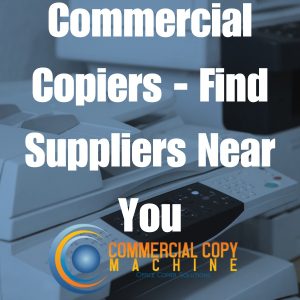Copy Machines for Small Businesses: A Comprehensive Buyer’s Guide
In today’s fast-paced business environment, having a reliable and efficient copy machine is essential for small businesses. The right copier can streamline operations, enhance productivity, and manage costs effectively. This comprehensive buyer’s guide aims to equip small business owners with the necessary information to make an informed decision when selecting a commercial copy machine.
Understanding Your Business Needs
Before diving into the specifics of copiers, it’s crucial to assess your business needs. Consider the volume of printing and copying you anticipate, the types of documents you’ll be producing (black and white vs. color, text-heavy vs. graphics-oriented), and any additional features that could benefit your operations, such as scanning, faxing, or network connectivity.
Costs of Different Copiers
The cost of a copier can vary significantly based on its capabilities, speed, and size. Generally, small business copiers fall into two categories: A4 and A3 machines. A4 machines are suitable for standard letter and legal-size documents, while A3 copiers can handle larger formats.
- A4 Copiers: These are more cost-effective, with prices ranging from $200 for basic models to $5,000 for advanced multifunction printers (MFPs).
- A3 Copiers: Prices start around $3,000 and can go up to $15,000 or more for high-end models with extensive features.
Operating costs, including toner and maintenance, should also be considered. A low upfront cost might lead to higher long-term expenses due to less efficient toner usage or frequent repairs.
High-Quality Copiers for Small Businesses
When selecting a copier, quality and reliability are paramount. Some well-regarded models for small businesses include:
- Canon imageRUNNER ADVANCE: Renowned for its robust performance and high-quality prints. It’s a great choice for businesses needing color and black-and-white documents.
- Xerox WorkCentre: Offers excellent print quality and reliability, with a range of models to suit different business sizes and needs.
- Brother MFC Series: Known for its compact size and efficiency, perfect for small offices with limited space.
- HP LaserJet Enterprise: Delivers fast, high-quality prints with a strong focus on security features, ideal for businesses handling sensitive information.
Each of these models offers a balance of performance, quality, and cost, making them suitable for a variety of small business environments.
Top Brands in Commercial Copy Machines
Several brands stand out in the market for their quality, reliability, and customer service:
- Canon: Offers a wide range of copiers suitable for businesses of all sizes, known for their durability and high-quality output.
- Xerox: A pioneer in the industry, Xerox provides innovative and reliable copying solutions with advanced features and productivity tools.
- HP: Focuses on security and efficiency, HP copiers are designed for businesses that prioritize data protection and energy efficiency.
- Brother: Ideal for small businesses and home offices, Brother copiers are compact, affordable, and efficient.
These brands consistently receive high marks for customer satisfaction and support, making them a safe choice for small businesses.
Pros and Cons of Different Types of Copiers
When choosing a copier, it’s important to weigh the advantages and disadvantages of different types:
Pros of Multifunction Printers (MFPs):
- Versatility: Combines printing, scanning, copying, and faxing in one device, saving space and potentially reducing costs.
- Connectivity: Offers network and cloud connectivity for easy sharing and storage of documents.
- Cost-Effective: Reduces the need to purchase separate devices for each function.
Cons of MFPs:
- Complexity: More functions can mean a steeper learning curve for staff.
- Maintenance: More features may lead to more frequent maintenance or servicing needs.
Pros of Standalone Copiers:
- Dedicated Performance: Focused on copying, these machines often offer faster speeds and higher durability for heavy usage.
- Simplicity: Easier to use for staff who only need copying functions.
Cons of Standalone Copiers:
- Limited Functionality: Lacks the versatility of MFPs, requiring additional machines for other tasks.
- Space Requirements: Requires more office space if multiple devices are needed.
Features to Consider
When comparing copiers, consider the following features to find a machine that meets your needs:
- Speed and Volume: Look for a copier with the speed (pages per minute) and monthly duty cycle that matches your business’s volume of work.
- Print Quality: For businesses requiring high-quality prints, especially with graphics or photos, consider the copier’s resolution.
- Connectivity Options: Features like wireless connectivity, mobile printing, and network capabilities can enhance productivity.
- Security Features: For handling sensitive information, look for copiers with user authentication, secure printing, and data encryption.
- Ease of Use: User-friendly interfaces and easy access to maintenance and toner replacement are important for minimizing downtime.
Making the Right Investment
Choosing the right copier is a critical decision for any small business. It’s not just about the initial cost but also about how the copier will serve your business’s needs over time. Consider not only the purchase price but also the cost of supplies, maintenance, and any additional features you may need.
Investing in a high-quality copier from a reputable brand can save you time and money in the long run. It can improve your office’s efficiency, reduce downtime, and ensure that your business communications are professional and reliable.
Before making a purchase, it’s advisable to compare several models and brands, read reviews, and possibly consult with other small business owners or industry experts. Additionally, consider the warranty and support options offered by the manufacturer or supplier, as these can be invaluable in ensuring your investment is protected.
In conclusion, a copier is more than just an office appliance; it’s a vital tool that can impact your small business’s productivity and efficiency. By carefully considering your needs, evaluating the options, and choosing a machine that offers the right balance of features, performance, and cost, you can make an informed decision that will benefit your business for years to come.