
Maximizing Efficiency with Networked and Wireless Printing Solutions
In today’s fast-paced business environment, efficiency is everything. Whether you’re running a small office or managing a multi-floor corporate building, streamlined printing solutions can make all the difference in productivity and workflow. As someone who’s been in the industry for over a decade, I’ve seen firsthand how networked and wireless printing solutions have transformed the way businesses operate.
I’m Audrey Fellerman, a New York University graduate with a bachelor’s degree in business technology. I own a successful office equipment leasing company in Illinois, where I’ve spent the last 12 years helping companies of all sizes find the best commercial copy machine solutions. As a writer and editor for Commercial Copy Machine, I focus on educating business owners about the most efficient and cost-effective ways to manage their printing needs.
Let’s dive into how networked and wireless printing solutions can improve your business’s efficiency and why commercial copy machines play a critical role in this process.
The Evolution of Commercial Copy Machines
When I first started leasing office equipment, commercial copy machines were often seen as standalone devices. Businesses relied heavily on manual processes for printing, copying, and document management. Those days are long gone.
Modern commercial copy machines are now multifunctional powerhouses designed to integrate seamlessly with your office’s network. From high-volume printing to secure wireless access, today’s copiers do far more than simply make copies. They’re designed to be a central hub for all your document management needs.
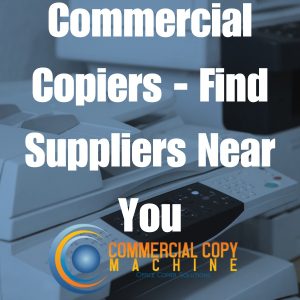
What Are Networked Printing Solutions?
A networked printing solution involves connecting your commercial copy machines and printers to your company’s internal network. This setup allows employees to send print jobs from their workstations directly to the printer without the need for physical connections like USB cables.
Benefits of Networked Printing Solutions
-
Improved Productivity
With networked printing, employees can print documents from any connected device within the network. This eliminates bottlenecks and reduces the amount of time wasted waiting for print jobs. -
Centralized Control
Networked systems offer centralized management of all printing devices. From a single interface, you can monitor print usage, manage access permissions, and troubleshoot issues before they become major problems. -
Enhanced Security
Modern networked copiers often come with advanced security features like user authentication and data encryption. This is particularly important for businesses that handle sensitive information. -
Cost Control
By monitoring print usage, companies can identify wasteful habits and implement policies to reduce unnecessary printing. This leads to significant cost savings over time.
What About Wireless Printing Solutions?
While networked printing offers convenience, the real game-changer in recent years has been wireless printing. As businesses continue to embrace hybrid work models, the demand for flexible printing solutions has only increased.
Benefits of Wireless Printing Solutions
-
Flexibility and Mobility
Wireless printing allows employees to print from laptops, smartphones, and tablets, regardless of their physical location in the office. This flexibility is invaluable for companies with mobile workforces or employees who frequently work from home. -
Improved Collaboration
Sharing documents becomes much easier when devices are connected wirelessly. Instead of passing files through email or USB drives, employees can send documents directly to the printer from their devices. -
Simplified Setup
Gone are the days of tangled cords and complex installations. Wireless printing solutions eliminate the need for physical connections, making setup and maintenance a breeze. -
Scalability
As your business grows, adding new devices to your wireless network is simple and hassle-free. This scalability ensures that your printing solutions can keep up with your company’s evolving needs.

Why Commercial Copy Machines Matter
Commercial copy machines have adapted to meet the demands of networked and wireless printing solutions. Whether you’re leasing or purchasing, it’s essential to choose machines that are compatible with your office’s network infrastructure.
When I consult with clients, I always recommend copiers that offer both networked and wireless capabilities. Today’s top-performing machines include features like:
-
Cloud Printing: Access documents stored on cloud platforms and print them directly from your copier.
-
User Authentication: Restrict access to certain functions or documents to ensure data security.
-
Mobile Printing: Print from smartphones or tablets via apps or direct wireless connections.
-
Automatic Firmware Updates: Ensure your machines are always operating at peak efficiency.
Making the Right Choice for Your Business
When evaluating commercial copy machines, consider your specific needs. Are you looking for devices that integrate seamlessly with your existing network? Do you need wireless printing capabilities to accommodate remote workers or employees who frequently move between offices?
One of the most common mistakes I see businesses make is choosing equipment based solely on price. While cost is important, it’s not the only factor you should consider. Functionality, scalability, and compatibility are just as critical.
Additionally, leasing is often the most cost-effective option, especially if you want access to the latest technology without committing to a long-term investment. With leasing, you can upgrade your equipment as your needs evolve, ensuring you always have the most efficient solution in place.
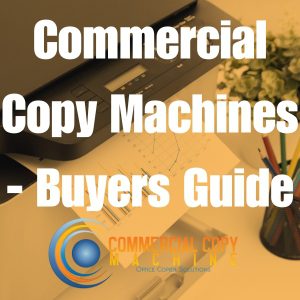
Final Thoughts
Maximizing efficiency with networked and wireless printing solutions requires the right combination of technology, infrastructure, and planning. Investing in high-quality commercial copy machines that support these features can significantly improve your business’s productivity, security, and cost control.
If you’re ready to upgrade your printing solutions or simply want to explore your options, I’d be happy to help. With over 12 years of experience in the industry, I’ve assisted countless businesses in finding the best equipment to meet their unique needs.
About the Author
Audrey Fellerman is a New York University graduate with a bachelor’s degree in business technology. She is the owner of a successful office equipment leasing company in Illinois and has been in the industry for 12 years. As a writer and editor for Commercial Copy Machine, Audrey specializes in helping businesses find cost-effective and efficient copier leasing solutions.
