
Top Office Copiers for Under $1,000
In today’s fast-paced business environment, having a reliable office copier is essential. However, for small businesses or startups, budget constraints often mean finding a balance between quality and cost. Fortunately, there are several high-quality office copiers available for under $1,000 that offer a range of functionalities suitable for various business needs. In this blog, we will explore some of the top office copiers that provide great value without breaking the bank.
What is a Reasonable Budget for an Office Copier?
When setting a budget for an office copier, it’s important to consider both your immediate financial constraints and your long-term office needs. A reasonable budget for an office copier can vary widely based on several factors, including the size of your office, the volume of copying and printing required, and any additional features you might need to streamline office operations.
Determining a Reasonable Budget
For small businesses or startups that require minimal copying and printing, spending between $300 and $1,000 can provide a range of reliable multifunction copiers that handle basic tasks efficiently. These machines typically offer printing, scanning, and copying functionalities, and are suitable for offices with low to moderate print volume needs.
Medium-sized businesses with higher print volumes or more complex document handling requirements might consider setting a budget in the range of $1,000 to $3,000. This price range opens up options for faster machines with higher print speeds, greater paper handling capacities, and advanced features like higher resolution scanning, automatic document feeding, and duplex printing. These features significantly enhance productivity and are well worth the investment for businesses that rely heavily on document management.
For larger businesses or those in industries like design, marketing, or real estate, where high-quality color printing is crucial, the budget might need to extend from $3,000 to $10,000. In this range, you can expect to find high-end copiers with superior print quality, robust monthly duty cycles, and advanced customization options. These copiers are designed to meet rigorous demands and often include sophisticated software integration that supports workflow automation and document security.
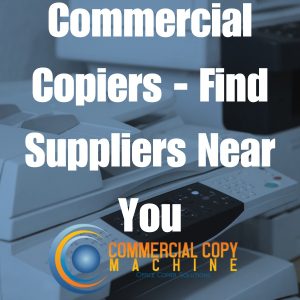
Additional Cost Considerations
Beyond the initial purchase price, there are additional costs associated with owning and operating a copier. These include:
- Consumables: Toner and ink are recurring costs and can vary significantly based on the copier’s efficiency and the type of cartridges it requires. Investing in a copier with high-yield toner cartridges might have a higher upfront cost but can reduce the cost per page, which saves money in the long term.
- Maintenance and Repairs: Higher-end copiers often come with service agreements that might increase the initial cost but cover maintenance and repairs. For cheaper models, it’s wise to set aside a portion of the budget for potential repairs or to consider an extended warranty plan.
- Energy Consumption: Energy-efficient copiers can help reduce ongoing operating costs. Look for ENERGY STAR-certified models that guarantee energy efficiency.
Setting a reasonable budget for an office copier involves more than looking at the sticker price. It requires an assessment of your office’s specific needs and a calculation of total ownership costs over the copier’s lifespan. By understanding the balance between upfront costs and ongoing expenses, you can invest in a copier that not only fits your budget but also contributes positively to your office’s productivity and efficiency. Remember, the cheapest option might not always offer the best value, especially if it doesn’t meet your business’s needs or leads to higher long-term costs.
Brother MFC-L8900CDW Business Color Laser All-in-One
Key Features:
- Print Speed: Up to 33 pages per minute.
- Capabilities: Print, copy, scan, and fax.
- Connectivity: Wireless, Gigabit Ethernet, USB interfaces.
Overview:
The Brother MFC-L8900CDW is an excellent all-in-one solution for small businesses that require not just a copier but a multifunctional device. It offers high-quality color and black-and-white copying and printing, along with scanning and faxing capabilities. The machine comes with a 5-inch color touchscreen for easy navigation and connectivity options that include wireless and wired networking. Its high-yield toner cartridges can help reduce the cost per page, making it cost-effective in the long run.

Canon Color imageCLASS MF644Cdw
Key Features:
- Print Speed: Up to 22 pages per minute.
- Capabilities: Print, copy, scan, and fax.
- Connectivity: Wi-Fi, USB, and mobile connectivity.
Overview:
The Canon Color imageCLASS MF644Cdw offers superb print quality with easy-to-use features. This model stands out for its intuitive user interface, which includes a color touch LCD panel. It supports various mobile printing options, including Apple AirPrint and Google Cloud Print. The device is designed for low energy consumption, earning it an ENERGY STAR certification, which is ideal for businesses looking to keep utility costs down.
HP LaserJet Pro MFP M428fdw
Key Features:
- Print Speed: Up to 40 pages per minute.
- Capabilities: Print, copy, scan, fax, and email.
- Connectivity: Wi-Fi, Ethernet, and USB.
Overview:
The HP LaserJet Pro MFP M428fdw is a robust multifunction printer designed for efficiency and productivity. It offers the fastest print speed among the models listed here, making it suitable for environments that face high printing demands. Its comprehensive security features protect your data and documents, which is a critical consideration for any business. The device also supports HP’s Toner cartridges with JetIntelligence, designed to produce more pages at faster speeds.
Xerox WorkCentre 6515/DNI
Key Features:
- Print Speed: Up to 30 pages per minute for color and black-and-white.
- Capabilities: Print, copy, scan, fax, and email.
- Connectivity: Wi-Fi, Ethernet, USB, and NFC tap-to-pair.
Overview:
The Xerox WorkCentre 6515/DNI is known for its superior print quality, especially in color printing. It features a user-friendly interface with a 5-inch color touchscreen and offers flexible connectivity options including NFC tap-to-pair. This model is particularly noted for its excellent graphic outputs, making it ideal for businesses that frequently print marketing materials.
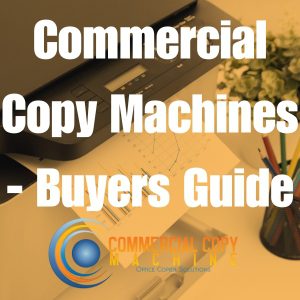
Leasing vs. Buying: Which Option Suits Your Budget?
Another important consideration when setting a budget for an office copier is deciding whether to lease or buy. Each option has its financial implications and operational benefits, and understanding these can help you make a more informed decision based on your office’s needs and financial flexibility.
Advantages of Leasing
Leasing a copier often makes sense for businesses that prefer to keep their options flexible and their upfront costs low. Here are a few benefits of leasing:
- Lower Initial Costs: Leasing eliminates the need for a substantial upfront investment. This can be particularly advantageous for small businesses or startups that might not have the capital to purchase a high-end copier outright.
- Up-to-Date Technology: Leasing contracts typically allow you to upgrade to newer models at the end of each lease term. This means you can always have access to the latest technology, which is crucial in maintaining high efficiency and staying competitive.
- Inclusive Maintenance: Most lease agreements include maintenance plans, which can simplify budgeting for repairs and regular service. This not only ensures the machine is always in good working condition but also removes the unpredictability of repair costs.
Advantages of Buying
Buying a copier can be a wise investment if you’re looking for long-term cost savings and have the financial stability to afford the initial expenditure. Benefits include:
- Total Ownership: When you buy a copier, it becomes a business asset. This means there are no restrictions on usage, and you don’t have to worry about meeting the terms of a lease agreement.
- Cost-Effectiveness Over Time: Although the initial cost is higher, owning a copier outright eliminates monthly lease payments, potentially leading to lower overall costs in the long term, especially if the copier is well-maintained and has a long lifespan.
- Tax Advantages: Purchasing a copier allows you to deduct the depreciation of the machine from your business taxes, which can provide financial benefits.

Evaluating Your Business Needs
Whether leasing or buying is more beneficial depends on several factors, including your company’s cash flow, tax situation, and how frequently you expect your technology needs to change. For businesses that grow rapidly and consistently need the latest features, leasing might be more beneficial. Conversely, if predictable spending and longer-term cost savings are more important, purchasing might be the way to go.
Setting a budget for an office copier is not just about the numbers—it’s about aligning your financial capabilities with your business needs and growth plans. Whether you decide to lease or buy, consider how the copier will serve your business not only today but also in the years to come. Remember, a well-chosen copier can boost your office’s productivity significantly, making it a crucial tool in your business operations. Consider all these factors carefully to make the best choice for your budget and your business.
When choosing an office copier under $1,000, it’s essential to consider not only the upfront cost but also the long-term expenses related to toner or ink, maintenance, and energy consumption. Each of the copiers listed offers a range of features designed to enhance office productivity and efficiency while keeping operational costs manageable. By evaluating your specific business needs and comparing the functionalities of these affordable models, you can select an office copier that not only fits your budget but also supports your business’s operational goals effectively.
